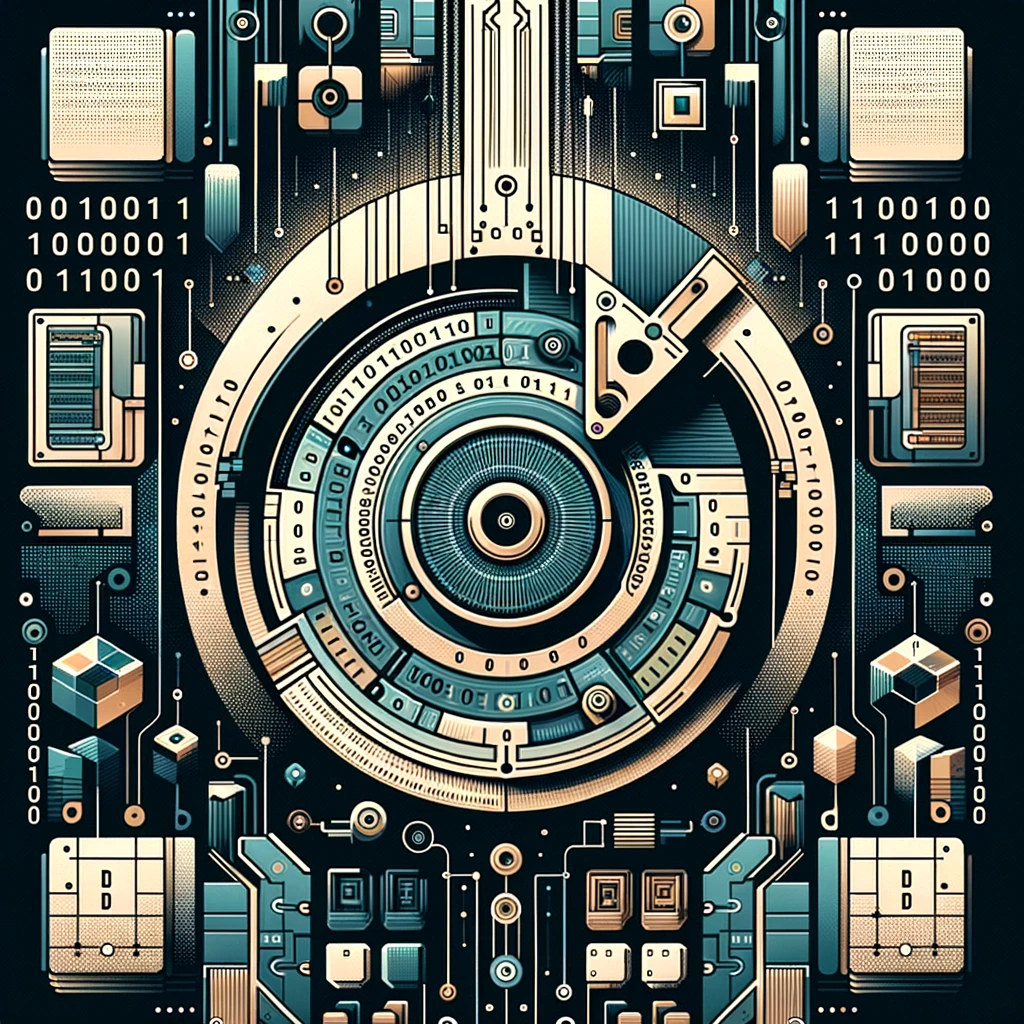What is the name of the first 512 bytes on a hard drive? The first 512 bytes of a hard drive are designated for the Master Boot Record (MBR). The MBR is a critical component of a hard drive’s structure, playing a pivotal role in the boot process of a computer. It is the first thing read by the computer’s BIOS (Basic Input/Output System) or UEFI (Unified Extensible Firmware Interface) when the system is powered on.
Structure and Composition of the MBR
The MBR is meticulously structured, comprising several key components:
- Boot Code (446 bytes): This area contains the executable code that the BIOS or UEFI reads and executes. It’s essential for initiating the loading of the operating system. This code is responsible for identifying and activating the bootable partition where the operating system resides.
- Partition Table (64 bytes): The MBR includes a partition table that details how the hard drive is divided into partitions. This 64-byte section stores information about each partition, such as its size, type, and whether it is bootable. This partition table is critical for the organization and management of data on the hard drive.
- Signature (2 bytes): The last two bytes of the MBR are reserved for a signature (0x55AA), a vital identifier that the BIOS or UEFI uses to recognize the MBR as valid. This signature is essential for the system to acknowledge the presence of a properly configured MBR.
The Role of MBR in Booting a Computer
When a computer is started, the BIOS or UEFI looks for storage devices connected to the system. Upon finding a hard drive, it reads the first 512 bytes to find the MBR. The boot code in the MBR then takes over, identifying the active partition and initiating the process to load the operating system from it.
Evolution and Limitations
The MBR was introduced with IBM PC DOS 2.0 in 1983. While revolutionary at the time, the MBR comes with limitations, particularly in its capacity to handle large storage devices and numerous partitions. The MBR format can only accommodate hard drives up to 2 TB in size and supports up to four primary partitions.
The Advent of GPT
To overcome these limitations, the GUID Partition Table (GPT) was introduced as part of the UEFI standard. Unlike MBR, GPT does not occupy the first 512 bytes of the hard drive. Instead, it uses the Protective MBR (PMBR) at this location, primarily to maintain backward compatibility. GPT allows for larger disk sizes and virtually unlimited partitions, representing an evolution in hard drive technology.
The Transition from MBR to GPT
The transition from MBR to GPT reflects the advancements in storage technology and the increasing demand for larger and more efficient storage solutions. While MBR is still in use, especially in older systems and smaller storage devices, GPT is becoming the standard for new systems, particularly those with larger hard drives.
The first 512 bytes of a hard drive, occupied by the Master Boot Record, play a crucial role in the functioning of computer systems. The MBR’s role in initiating the boot process and organizing disk partitions is fundamental to the operation of computers. As technology advances, the shift towards more efficient systems like GPT is evident, but the legacy and importance of the MBR in the history of computing remain significant. The MBR’s ingenious design and functionality underscore the sophistication and precision required in data storage technology, marking a key milestone in the evolution of computer systems.